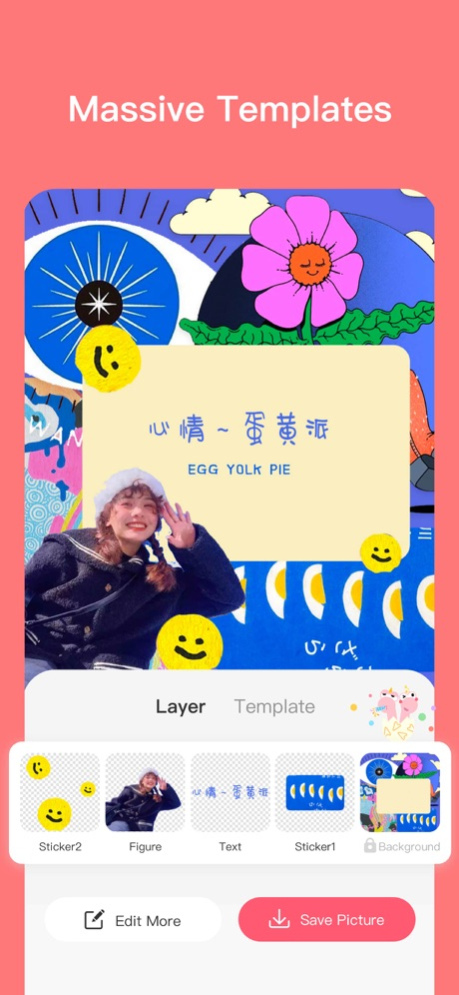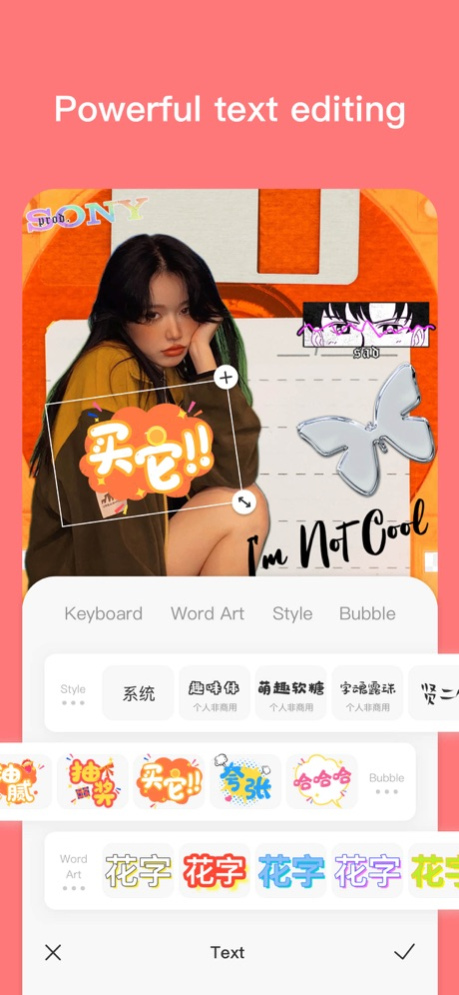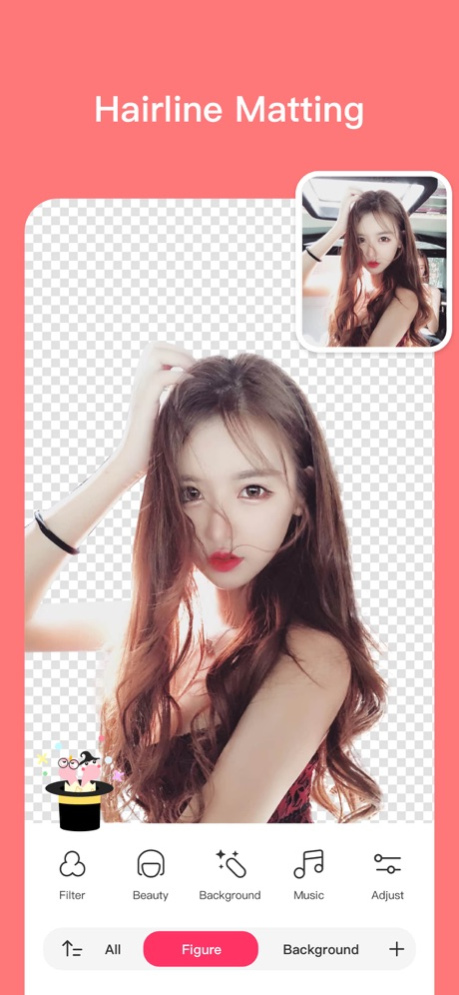Version History
Here you can find the changelog of Makaron-Photo & Video Editor since it was posted on our website on 2021-06-08.
The latest version is 5.5.0 and it was updated on soft112.com on 19 April, 2024.
See below the changes in each version:
version 5.5.0
posted on 2023-09-18
Sep 18, 2023
Version 5.5.0
Macaron players, we have an update!
【Massive templates with a new creation path】
The creation path is comprehensively optimized, , simplifying the drawing process, so that it is no longer difficult to produce a blockbuster in one second. The 10w+ boutique templates let you play out of professional, play out of art.
version 5.4.9
posted on 2023-03-24
Mar 24, 2023
Version 5.4.9
Macaron players, we have an update!
【Massive templates with a new creation path】
The creation path is comprehensively optimized, , simplifying the drawing process, so that it is no longer difficult to produce a blockbuster in one second. The 10w+ boutique templates let you play out of professional, play out of art.
version 5.4.6
posted on 2022-07-10
Jul 10, 2022 Version 5.4.6
Macaron players, we have an update!
【Massive templates with a new creation path】
The creation path is comprehensively optimized, , simplifying the drawing process, so that it is no longer difficult to produce a blockbuster in one second. The 10w+ boutique templates let you play out of professional, play out of art.
version 5.4.4
posted on 2022-04-08
Apr 8, 2022 Version 5.4.4
Macaron players, we have an update!
【Massive templates with a new creation path】
The creation path is comprehensively optimized, , simplifying the drawing process, so that it is no longer difficult to produce a blockbuster in one second. The 10w+ boutique templates let you play out of professional, play out of art.
version 5.4.3
posted on 2022-03-08
Mar 8, 2022 Version 5.4.3
Macaron players, we have an update!
【Massive templates with a new creation path】
The creation path is comprehensively optimized, , simplifying the drawing process, so that it is no longer difficult to produce a blockbuster in one second. The 10w+ boutique templates let you play out of professional, play out of art.
version 5.4.2
posted on 2022-02-28
Feb 28, 2022 Version 5.4.2
Macaron players, we have an update!
【Massive templates with a new creation path】
The creation path is comprehensively optimized, , simplifying the drawing process, so that it is no longer difficult to produce a blockbuster in one second. The 10w+ boutique templates let you play out of professional, play out of art.
version 5.4.1
posted on 2022-02-15
Feb 15, 2022 Version 5.4.1
Macaron players, we have an update!
【Massive templates with a new creation path】
The creation path is comprehensively optimized, , simplifying the drawing process, so that it is no longer difficult to produce a blockbuster in one second. The 10w+ boutique templates let you play out of professional, play out of art.
version 5.3.4
posted on 2022-01-14
Jan 14, 2022 Version 5.3.4
Macaron players, we have an update!
【Massive templates with a new creation path】
The creation path is comprehensively optimized, , simplifying the drawing process, so that it is no longer difficult to produce a blockbuster in one second. The 10w+ boutique templates let you play out of professional, play out of art.
version 5.3.3
posted on 2022-01-11
Jan 11, 2022 Version 5.3.3
Macaron players, we have an update!
【Massive templates with a new creation path】
The creation path is comprehensively optimized, , simplifying the drawing process, so that it is no longer difficult to produce a blockbuster in one second. The 10w+ boutique templates let you play out of professional, play out of art.
version 5.3.2
posted on 2022-01-06
Jan 6, 2022 Version 5.3.2
Macaron players, we have an update!
【Massive templates with a new creation path】
The creation path is comprehensively optimized, , simplifying the drawing process, so that it is no longer difficult to produce a blockbuster in one second. The 10w+ boutique templates let you play out of professional, play out of art.
version 5.3.1
posted on 2021-12-24
Dec 24, 2021 Version 5.3.1
Macaron players, we have an update!
【Massive templates with a new creation path】
The creation path is comprehensively optimized, , simplifying the drawing process, so that it is no longer difficult to produce a blockbuster in one second. The 10w+ boutique templates let you play out of professional, play out of art.
version 5.2.8
posted on 2021-12-20
Dec 20, 2021 Version 5.2.8
Macaron players, we have an update!
【Massive templates with a new creation path】
The creation path is comprehensively optimized, , simplifying the drawing process, so that it is no longer difficult to produce a blockbuster in one second. The 10w+ boutique templates let you play out of professional, play out of art.
version 5.2.6
posted on 2021-11-26
Nov 26, 2021 Version 5.2.6
Macaron players, we have an update!
【Massive templates with a new creation path】
The creation path is comprehensively optimized, , simplifying the drawing process, so that it is no longer difficult to produce a blockbuster in one second. The 10w+ boutique templates let you play out of professional, play out of art.
version 5.2.5
posted on 2021-11-14
Nov 14, 2021 Version 5.2.5
Macaron players, we have an update!
【Massive templates with a new creation path】
The creation path is comprehensively optimized, , simplifying the drawing process, so that it is no longer difficult to produce a blockbuster in one second. The 10w+ boutique templates let you play out of professional, play out of art.
version 5.2.4
posted on 2021-11-08
Nov 8, 2021 Version 5.2.4
Macaron players, we have an update!
【Massive templates with a new creation path】
The creation path is comprehensively optimized, , simplifying the drawing process, so that it is no longer difficult to produce a blockbuster in one second. The 10w+ boutique templates let you play out of professional, play out of art.
version 5.2.3
posted on 2021-11-04
Nov 4, 2021 Version 5.2.3
Macaron players, we have an update!
【Massive templates with a new creation path】
The creation path is comprehensively optimized, , simplifying the drawing process, so that it is no longer difficult to produce a blockbuster in one second. The 10w+ boutique templates let you play out of professional, play out of art.
version 5.2.2
posted on 2021-10-29
Oct 29, 2021 Version 5.2.2
Macaron players, we have an update!
【Massive templates with a new creation path】
The creation path is comprehensively optimized, , simplifying the drawing process, so that it is no longer difficult to produce a blockbuster in one second. The 10w+ boutique templates let you play out of professional, play out of art.
version 5.2.1
posted on 2021-10-17
Oct 17, 2021 Version 5.2.1
Macaron players, we have an update!
【Massive templates with a new creation path】
The creation path is comprehensively optimized, , simplifying the drawing process, so that it is no longer difficult to produce a blockbuster in one second. The 10w+ boutique templates let you play out of professional, play out of art.
version 5.2.0
posted on 2021-10-03
Oct 3, 2021 Version 5.2.0
Macaron players, we have an update!
【Massive templates with a new creation path】
The creation path is comprehensively optimized, , simplifying the drawing process, so that it is no longer difficult to produce a blockbuster in one second. The 10w+ boutique templates let you play out of professional, play out of art.
version 5.1.3
posted on 2021-09-23
Sep 23, 2021 Version 5.1.3
Macaron players, we have a big update!
【Massive templates with a new creation path】
The creation path is comprehensively optimized, , simplifying the drawing process, so that it is no longer difficult to produce a blockbuster in one second. The 10w+ boutique templates let you play out of professional, play out of art.
【Powerful text function】
A large selection of fonts, styles and typesetting, matching the careful thinking in the copywriting, all your friends like it~
version 5.1.1
posted on 2021-09-06
Sep 6, 2021 Version 5.1.1
Macaron players, we have a big update!
【Massive templates with a new creation path】
The creation path is comprehensively optimized, , simplifying the drawing process, so that it is no longer difficult to produce a blockbuster in one second. The 10w+ boutique templates let you play out of professional, play out of art.
【Powerful text function】
A large selection of fonts, styles and typesetting, matching the careful thinking in the copywriting, all your friends like it~
version 5.1
posted on 2021-08-24
Aug 24, 2021 Version 5.1
Macaron players, we have a big update!
【Massive templates with a new creation path】
The creation path is comprehensively optimized, , simplifying the drawing process, so that it is no longer difficult to produce a blockbuster in one second. The 10w+ boutique templates let you play out of professional, play out of art.
【Powerful text function】
A large selection of fonts, styles and typesetting, matching the careful thinking in the copywriting, all your friends like it~
version 5.0.2
posted on 2021-07-30
Jul 30, 2021 Version 5.0.2
Macaron players, you are invited to update!
[Beauty upgrade] One key beauty. Makeup is natural and textured. Facial features refinement remodels delicate face. A magazine blockbuster is no longer difficult!
Update faster in WiFi environment ~ 90% of friends have upgraded, what are you waiting for? ~
version 5.0.1
posted on 2021-07-22
Jul 22, 2021 Version 5.0.1
Hi, makaron fans, we‘ve updated!
Branding new design will bring you excellent experience. The enlarged tool area and the new template pattern will make your creation full of surprise!
The dominant tone taken from coral highlights youth, energetic and confident attitude, creating a makaron world that young people love more.
version 5.0.0
posted on 2021-07-15
Jul 15, 2021 Version 5.0.0
Fix known bugs and optimize user experience
version 4.6.91
posted on 2021-06-22
Jun 22, 2021 Version 4.6.91
Fix known bugs and optimize user experience
version 4.6.9
posted on 2021-05-27
May 27, 2021 Version 4.6.9
Hi, Makaron fans~ We have updated again~
Beauty function comprehensively upgrade, come and show your beauty~
Membership benefits enhanced, no splash ads any more~
In addition, we fixed some bugs and optimized user experience.